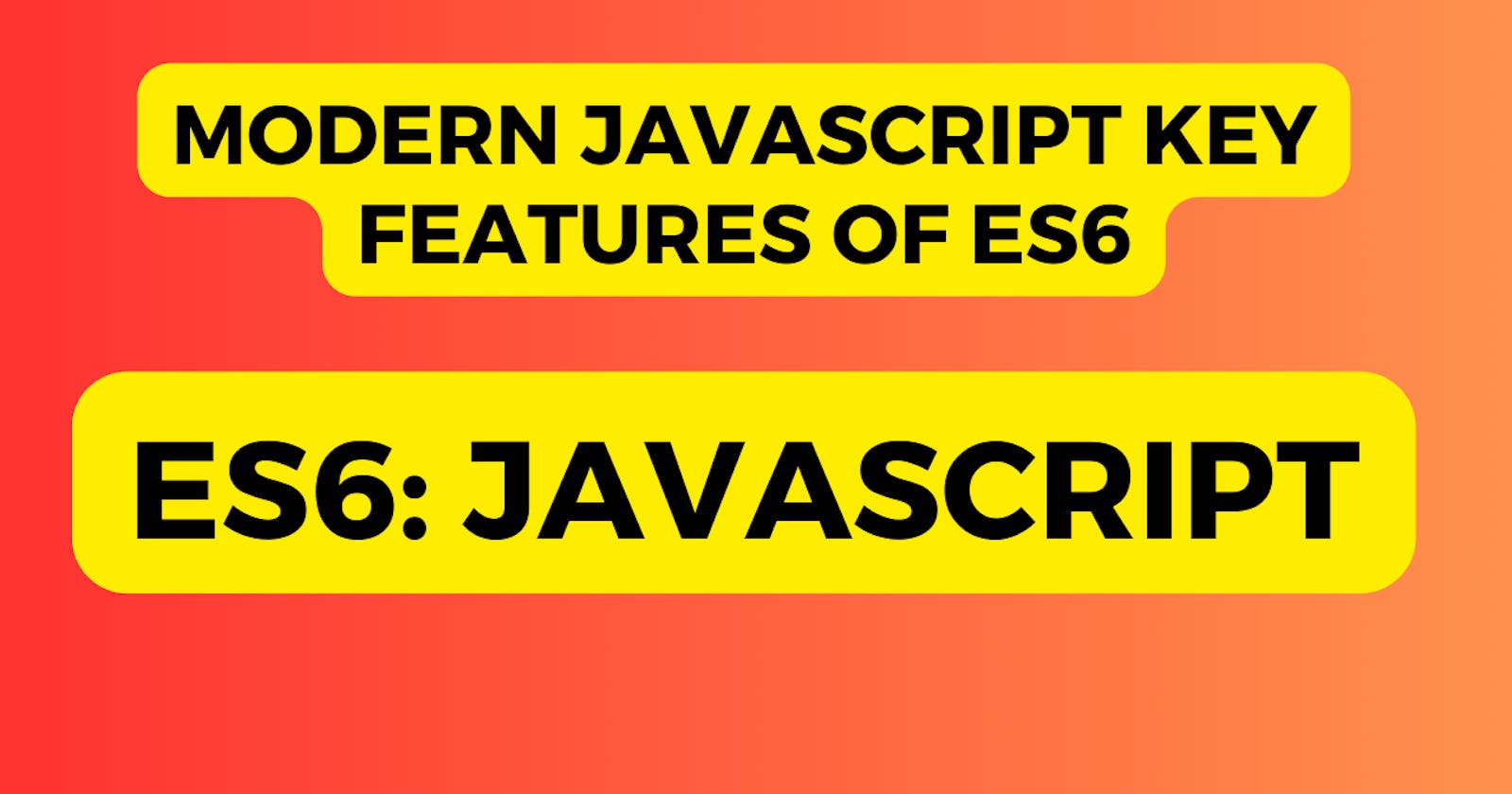Elevating Your JavaScript Game: The Essential ES6 Features You Need to Know
Javascript is mainly used for the front end programming and its new features makes it compatible with server side programming as well. Javascript was introduced around the year of 1995 that is almost 30 years back and after that many different features were introduced over the years. There were no classes initially and it was purely object based language.
It used to follow object based programming paradigm which is also known as OOPs concept. Recently around 2015 they launched ES6 features which gained popularity due to some drastic change in the structure of the language. After that a lot more features have been released in the ES series until ES14 which was last year in June 2023.
So, lets explore some of the cool features of ECMAScript community that completely changed the game of Javascript development and made it one of the most loved and used language on Stackoverflow survey of last seven years.
let and const Declarations:
letandconstdeclarations provide block-scoped variables, meaning they are only accessible within the block (typically enclosed in curly braces{}). This contrasts withvar, which has function scope or global scope.letvariables can be reassigned, whileconstvariables are constants whose value cannot be changed after initialization.Variables declared using the
varkeyword are scoped to the function in which they are created, or if created outside of any function, to the global object.letandconstare block scoped, meaning they are only accessible within the nearest set of curly braces (function, if-else block, or for-loop)./** * All variables are accessible within functions. */ function variableScope() { var x = 10; let y = 20; const z = 30; console.log(x); // 10 console.log(y); // 20 console.log(z); // 30 } console.log(x); // ReferenceError: x is not defined console.log(y); // ReferenceError: y is not defined console.log(z); // ReferenceError: z is not defined variableScope();/** * var declared variables are accessible anywhere in the function scope. */ if (true) { var a = 10; let b = 20; const c = 30; } console.log(a); // 10 console.log(b); // ReferenceError: b is not defined console.log(c); // ReferenceError: c is not definedvarallows variables to be hoisted, meaning they can be referenced in code before they are declared.letandconstwill not allow this, instead throwing an error.console.log(a); // undefined var a = 'foo'; console.log(b); // ReferenceError: can't access lexical declaration 'b' before initialization let b = 'baz'; console.log(c); // ReferenceError: can't access lexical declaration 'c' before initialization const c = 'bar';Redeclaring a variable with
varwill not throw an error, but 'let' and 'const' will.var a = 'foo'; var a = 'bar'; console.log(a); // "bar" let b = 'baz'; let b = 'qux'; // Uncaught SyntaxError: Identifier 'b' has already been declaredletandconstdiffer in thatletallows reassigning the variable's value whileconstdoes not.// This is ok. let a = 'foo'; a = 'bar'; console.log(a); // bar // This causes an exception. const b = 'baz'; b = 'qux'; console.log(b) // TypeError: Assignment to constant variable.
Arrow Functions:
Arrow functions provide a concise syntax for writing functions. They have implicit return if the function body is a single expression. Arrow functions also lexically bind
this, meaning they inherit thethisvalue from the surrounding code, which helps avoid issues with traditional function expressions.Arrows is a new syntax for functions, which brings several benefits:
Arrow syntax automatically binds
thisto the surrounding code's contextThe syntax allows an implicit return when there is no body block, resulting in shorter and simpler code in some cases
Last but not least,
=>is shorter and simpler thanfunction, although stylistic issues are often subjective
Example 01: Arrow Function with No Argument
If a function doesn't take any argument, then you should use empty parentheses.
let greet = () => console.log('Hello');
greet(); // Hello
Example 02: Arrow Function with One Argument
If a function has only one argument, you can omit the parentheses.
let greet = x => console.log(x);
greet('Hello'); // Hello
Example 03: Arrow Function as an Expression
You can also dynamically create a function and use it as an expression.
let age = 25;
let welcome = (age < 18) ?
() => console.log('Baby') :
() => console.log('Adult');
welcome(); // Adult
Example 04: Multiline Arrow Functions
If a function body has multiple statements, you need to put them inside curly brackets {}.
let area = (r) => {
const pi = 3.14;
return pi * r * r;
}
let result = area(10);
console.log(result); // 314
Note: Unlike regular functions, arrow functions do not have their own this. The value of this inside an arrow function remains the same throughout the lifecycle of the function and is always bound to the value of this in the closest non-arrow parent function.
Template Literals:
- Template literals allow embedding expressions within string literals using
${}syntax. This enables multi-line strings without the need for concatenation and provides a convenient way for string interpolation.
- Template literals allow embedding expressions within string literals using
Destructuring Assignment:
- Destructuring assignment allows extracting values from arrays or objects into distinct variables using a syntax that mirrors the structure of the array or object. This feature simplifies code and makes it more readable, especially when working with complex data structures.
Default Parameters:
- ES6 allows specifying default values for function parameters. If a parameter is not provided or is
undefined, the default value will be used instead. This feature helps avoid the need for verbose checks for undefined values within functions.
- ES6 allows specifying default values for function parameters. If a parameter is not provided or is
Rest and Spread Operators:
- The rest parameter (
...args) allows collecting remaining arguments into an array, which is useful when working with functions that can accept a variable number of arguments. The spread operator (...arr) spreads elements of an iterable (like an array) into individual elements, facilitating tasks such as concatenation, copying, or passing array elements as function arguments.
- The rest parameter (
Classes:
- ES6 introduced class syntax, which provides a more familiar and intuitive way to create objects and define their behaviors. Classes support constructor methods, instance methods, static methods, inheritance, and super calls, making object-oriented programming in JavaScript more accessible.
Modules:
- ES6 modules provide a standardized way to organize code into reusable and maintainable components. Modules encapsulate functionality and can export variables, functions, or classes for use in other modules. Import statements allow importing these exported functionalities into other modules, promoting modular code development.
These features represent just a portion of the enhancements introduced in ES6. They significantly improved JavaScript's expressiveness, readability, and maintainability, empowering developers to write more efficient and structured code. Additionally, ES6 laid the foundation for subsequent ECMAScript versions, which continue to expand and refine the language.