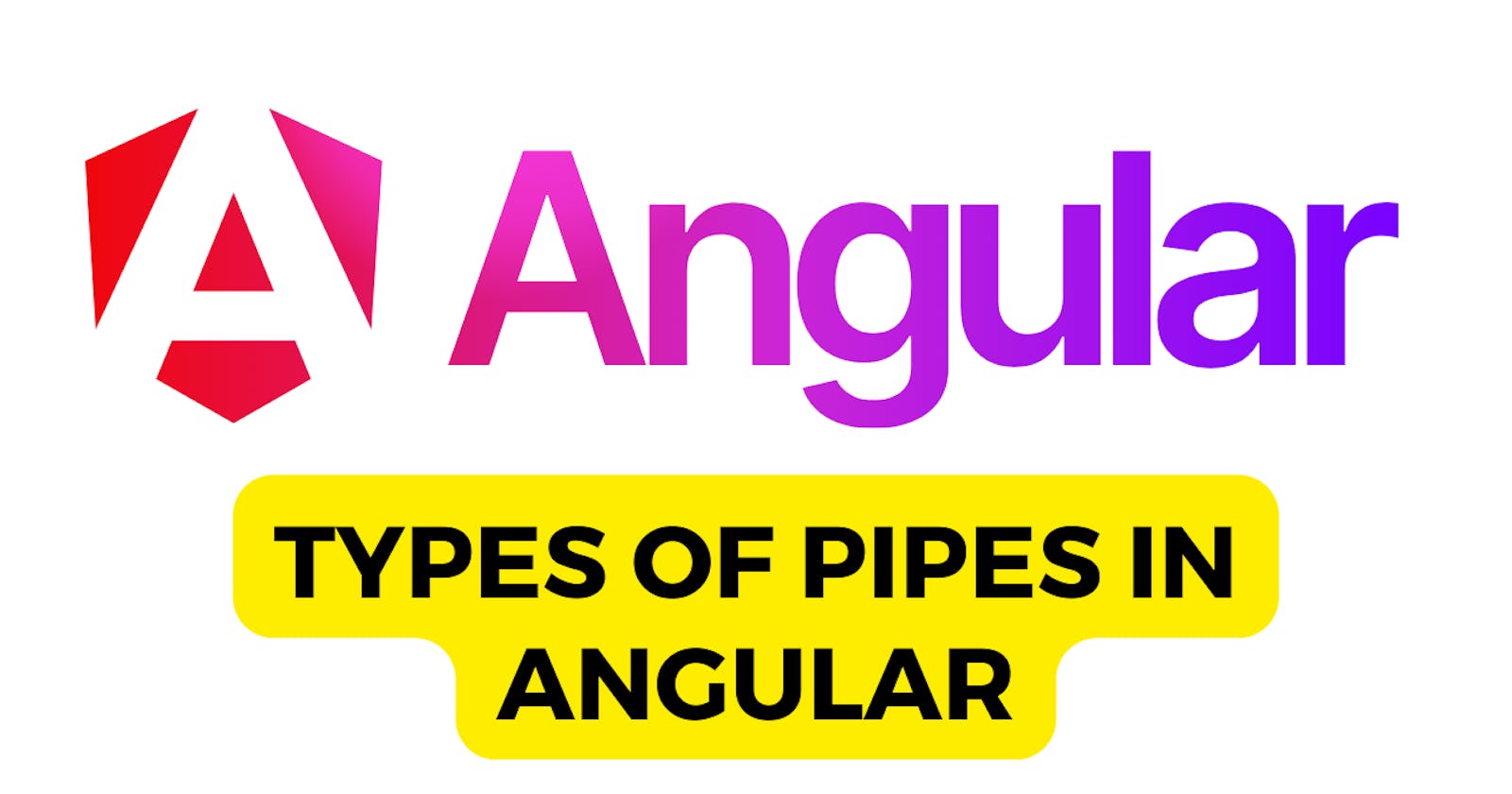Unlocking the Power of Angular Pipes: A Comprehensive Guide to Pure, Async, and Custom Transformations
Angular Pipes are an essential feature of Angular that helps in transforming and formatting data displayed in templates. They allow users to modify the way data is presented on the screen. For example, let's say you want to change the date format. There are multiple ways to represent dates, and Angular Pipes can help you choose the format that best suits your needs. Also, there are different types of pipes available.
In this blog, we will cover several important points related to pipes in Angular, which are as follows:
- What is a pure pipe?
- What is an async pipe?
- What kind of data can be used with async pipe?
- How can you create a custom pipe?
- How does the async pipe prevent memory leaks?
- What is the difference between pure and impure pipes?
Pure Pipe:
Pure pipes are ideal for scenarios where the transformation of data does not rely on any mutable state or side effects. Here are some key points about pure pipes:
Statelessness: Pure pipes should not maintain any internal state. Their output solely depends on their input parameters.
Deterministic: Pure pipes are deterministic, meaning they produce the same output for the same input every time they are called. This property is crucial for Angular's change detection mechanism to work efficiently.
Performance Optimization: Angular can optimize the performance of pure pipes by caching the results of previous transformations and only re-evaluating the pipe when its input values change.
Marking as Pure: In Angular, you declare a pipe as pure by setting the
pureproperty totruein the@Pipedecorator.
Async Pipe:
The async pipe is specifically designed to work with asynchronous data sources like observables and promises. Here's what you need to know about async pipes:
Subscription Management: The async pipe subscribes to the observable or promise passed to it and automatically unsubscribes when the component is destroyed. This behavior prevents memory leaks by ensuring that subscriptions are cleaned up.
Handling Observable Streams: For observables, the async pipe emits the latest value emitted by the observable stream. It automatically triggers change detection when a new value is emitted.
Promise Resolution: For promises, the async pipe resolves the promise and emits the resolved value.
Simplifies Template Code: The async pipe simplifies template code by handling the subscription and unwrapping the asynchronous data source, making the template cleaner and easier to read.
Custom Pipes:
Creating custom pipes allows you to encapsulate complex transformation logic and reuse it across your application. Here's how you create a custom pipe in Angular:
Implement PipeTransform: Your custom pipe class must implement the
PipeTransforminterface, which requires you to define atransformmethod.@Pipe Decorator: Decorate your custom pipe class with the
@Pipedecorator, providing a name for your pipe. This name is used to reference the pipe in your templates.Transformation Logic: Implement the transformation logic inside the
transformmethod. This method takes the input value and optional parameters and returns the transformed value.Registering the Pipe: Ensure that your pipe is registered in an Angular module's
declarationsarray or theexportsarray if you plan to use it in other modules.
Creating Custom Pipes: To create a custom pipe in Angular, you need to implement the PipeTransform interface and its transform method. This method takes an input value and optional parameters, applies some transformation, and returns the transformed value. You also need to decorate your class with @Pipe decorator to make it a pipe. Here's a basic example:
import { Pipe, PipeTransform } from '@angular/core';
@Pipe({
name: 'myCustomPipe'
})
export class MyCustomPipe implements PipeTransform {
transform(value: any, ...args: any[]): any {
// Implement your transformation logic here
return transformedValue;
}
}
Preventing Memory Leaks with Async Pipe:
The async pipe in Angular automatically unsubscribes from the observable or promise when the component using the pipe is destroyed. This prevents memory leaks because it ensures that subscriptions are cleaned up when no longer needed. This behavior is one of the reasons why the async pipe is recommended for handling asynchronous data streams in Angular applications.
Difference between Pure and Impure Pipes:
Pure Pipes: As mentioned earlier, pure pipes are stateless and produce the same output for the same input every time. They are generally more efficient because Angular can optimize them by caching the result of previous transformations. Pure pipes are denoted by the
pure: trueoption in the@Pipedecorator.Impure Pipes: Impure pipes, on the other hand, can have internal state and may not produce the same output for the same input. They are called more frequently as Angular doesn't cache their results. Impure pipes are useful when the transformation depends on changing external factors, such as user input or state changes. Impure pipes are denoted by the
pure: falseoption in the@Pipedecorator. However, it's recommended to use pure pipes whenever possible for better performance.
Here are some examples of Angular pipes. For more information, refer to the official Angular documentation. In conclusion, understanding the distinction between pure and impure pipes is essential for optimizing Angular applications' performance and efficiency. Pure pipes are recommended for scenarios where output depends solely on input values, while impure pipes are suitable for cases involving external dependencies or state changes.